








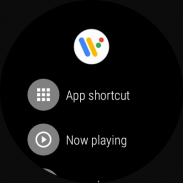
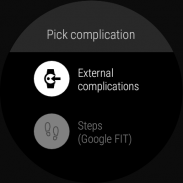




Descrizione di Ultra Watch Face
★ Ultra Watch Face is fully Wear OS 2.0 supported
NEW! Completely new redesigned Ultra watch face!. A nice, clean and interactive real watch face with Premium upgrade option. You can always use it for free and it has core options, but Premium version comes with lot more features and options.
★ How to select shortcuts in the position (complication) ★
- Long tap on the watch face
- System shows icon "gear" for the watch face settings. Tap on it
- Select "Customize" option
- Select "Complications" option
- Select desired position
- Select "External Complication"
- Find "General" from list and select it
- Select "App shortcut" and choose desired app
You are ready to go.
★ New version replaces shortcuts with external complications ★
New version replaces old built-in shortcuts with external complications (in watch settings ) which gives to the user more options to show on the watch face (f.e. shortcuts for all installed apps on the watch, system data like as day\nights sunlights, time zones, weather, and much more)
★ Wear OS 2.0 integration
• Fully standalone! (iPhone and Android compatible)
• External complication data for the indicators
★ Compatible with all WearOS smartwatches
• External complications
• Background types
• Change color
• 24 hour format
• Leading zero
• Screen time
• Forecast
• Full ambient mode option
• Change a color preset on tap
• Tap indicator
• Google FIT integration
• Weather settings (location, providers, frequency update, units)
★ NEW option ★
• Vibrate on every hour
Built-in complications:
• Steps
• Distance
• Walking
• Running
• Biking
• Calories
• Fit statistics
• Water counter
• Coffee counter
• HeartRate detector
• Steps counter from wear device (built-in steps)
• App shortcuts (Timer, Alarm, Flashlight, Stopwatch, Google Map, Find My Phone, Google Keep, Google Translate)
★ FAQ
!! Please contact us if you have any trouble with the app !!
richface.watch@gmail.com
How do I install the watch face on Wear OS 2.0?
1. Install it from Google Play Wear Store on your watch.
2. Install the companion app for fully customization (Android phone devices).
Why I can not see steps or activity data in a built-in complication?
To see steps and other fit data, you need to connect the app with Google Fit.
There are two options:
1. Connect to Google Fit via settings located on your smartwatch
2. Connect to Google Fit via settings located on the phone companion app (only for Android phone devices)
The watch face CANNOT be installed on smartwatches with TizenOS (Samsung Gear 2, 3, ..) or any other OS except WearOS
★Note: New version doesn't include SMS and Call options due to Google SMS and Call permission rules.
You can find more info here:
https://www.xda-developers.com/google-play-developer-policy-call-log-sms/
★ PERMISSIONS Explained
http://www.richface.watch/privacy.php
★ Ultra Watch Face è completamente Wear OS 2.0 supportato
NUOVO! Quadrante Ultra completamente riprogettato. Un quadrante reale bello, pulito e interattivo con opzione di aggiornamento Premium. Puoi sempre usarlo gratuitamente e ha opzioni di base, ma la versione Premium ha molte più funzioni e opzioni.
★ Come selezionare le scorciatoie nella posizione (complicazione) ★
- Tocco lungo sul quadrante
- Il sistema mostra l'icona "ingranaggio" per le impostazioni del quadrante. Toccalo
- Seleziona l'opzione "Personalizza"
- Seleziona l'opzione "Complicazioni"
- Seleziona la posizione desiderata
- Seleziona "Complicazione esterna"
- Trova "Generale" dalla lista e selezionalo
- Seleziona "Collegamento all'app" e scegli l'app desiderata
Sei pronto per andare.
★ La nuova versione sostituisce le scorciatoie con complicazioni esterne ★
La nuova versione sostituisce le vecchie scorciatoie incorporate con le complicazioni esterne (in impostazioni dell'orologio ) che offre all'utente più opzioni da mostrare sul quadrante (per scorciatoie per tutte le app installate sull'orologio, dati di sistema come come luce del giorno \ notti, fusi orari, meteo e molto altro ancora)
★ Indossa l'integrazione OS 2.0
• Completamente autonomo! (compatibile con iPhone e Android)
• Dati di complicazione esterna per gli indicatori
★ Compatibile con tutti gli smartwatch WearOS
• complicazioni esterne
• Tipi di sfondo
• Cambia colore
• Formato 24 ore
• Zero iniziale
• Durata dello schermo
• Previsione
• Opzione modalità ambiente completa
• Modificare un colore preimpostato alla pressione
• Indicatore di tocco
• Integrazione di Google FIT
• Impostazioni meteo (posizione, provider, aggiornamento frequenza, unità)
★ NUOVA opzione ★
• Vibrazione ad ogni ora
Complicazioni integrate:
• Passi
• Distanza
• A piedi
• In esecuzione
• Biking
• Calorie
• Adatta statistiche
• Contatore d'acqua
• Bancone del caffè
• Rivelatore HeartRate
• Contatore di passi dal dispositivo antiusura (passi incorporati)
• Scorciatoie delle app (timer, sveglia, torcia elettrica, cronometro, Google Map, Trova il mio telefono, Google Keep, Google Traduttore)
★ FAQ
!! Vi preghiamo di contattarci se avete problemi con l'app !!
richface.watch@gmail.com
Come si installa il quadrante di Wear OS 2.0?
1. Installa da Google Play Wear Store sul tuo orologio.
2. Installa l'app complementare per la personalizzazione completa (dispositivi telefonici Android).
Perché non riesco a visualizzare i passaggi o i dati dell'attività in una complicazione integrata?
Per visualizzare passaggi e altri dati idonei, devi connettere l'app con Google Fit.
Ci sono due opzioni:
1. Collegati a Google Fit tramite le impostazioni disponibili sul tuo smartwatch
2. Collegati a Google Fit tramite le impostazioni disponibili nell'app companion del telefono (solo per dispositivi Android)
Il quadrante NON può essere installato su smartwatch con TizenOS (Samsung Gear 2, 3, ..) o qualsiasi altro sistema operativo tranne WearOS
★ Nota: la nuova versione non include le opzioni SMS e Call a causa delle regole di autorizzazione di SMS e chiamate Google.
Potete trovare maggiori informazioni qui:
https://www.xda-developers.com/google-play-developer-policy-call-log-sms/
★ PERMISSIONS Explained
http://www.richface.watch/privacy.php









